Howto deploy Clojure DigitalOcean App Platform

Developing an application in Clojure is fun and productive, but deploying the application can be a challenge for people who have not studied infrastructure (DevOps). DigitalOcean has a product called App Platform, which is a PaaS (Platform as a Service), a platform that makes it easy to deploy applications in various languages, including Clojure.
In this tutorial, we will share how to deploy an application using Docker on DigitalOcean’s App Platform. In this case, we will have a Docker image for Clojure - you can follow the same tutorial to deploy other languages by writing the Docker image.
Using Docker
App Platform supports deploying applications in Docker containers. To deploy a Clojure application, you need to create a Dockerfile using the official Clojure Docker image (docker.io/clojure:latest), install your application’s dependencies, and run the .jar.
To do this, simply create a file called Dockerfile at the root of the repository, which the App Platform will use to build and deploy the application.
The example below shows how we do it at moclojer.
| |
Creating a basic HTTP server in Clojure
It might be a bit confusing, but don’t worry
To simplify understanding, we will create a basic HTTP server in Clojure (reitit + ring) and deploy it on the App Platform - this way we can ensure that you understand how the whole process works.
| |
[[2024_06_18]]
Creating the application on App Platform
1. Access the App Platform and click on Create App
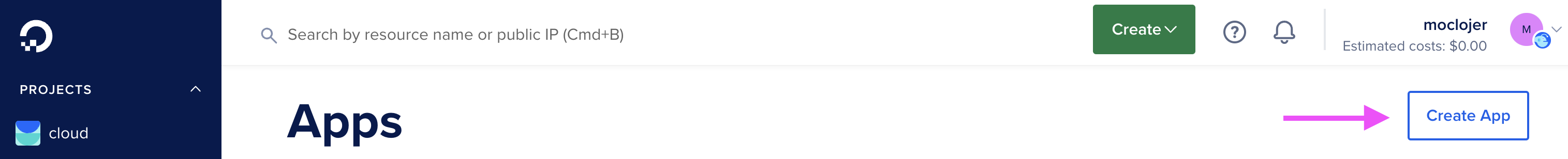
2. Select the Github repository that you created with the Clojure project (if you haven’t done so, you can fork our repository)
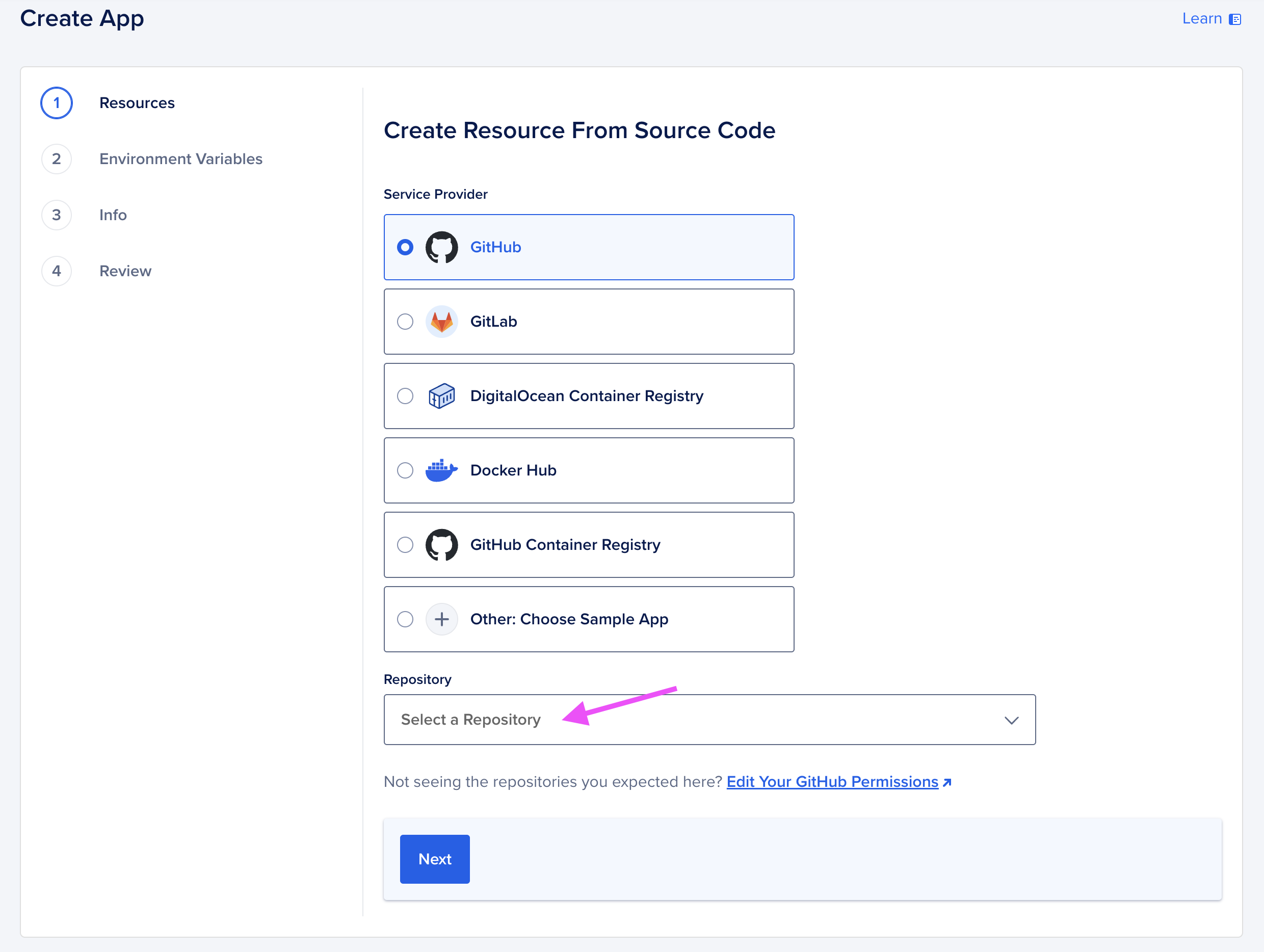
3. Select the project branch, we recommend main and the directory that contains the application (if you work with a monorepo, this is where you select the application directory)
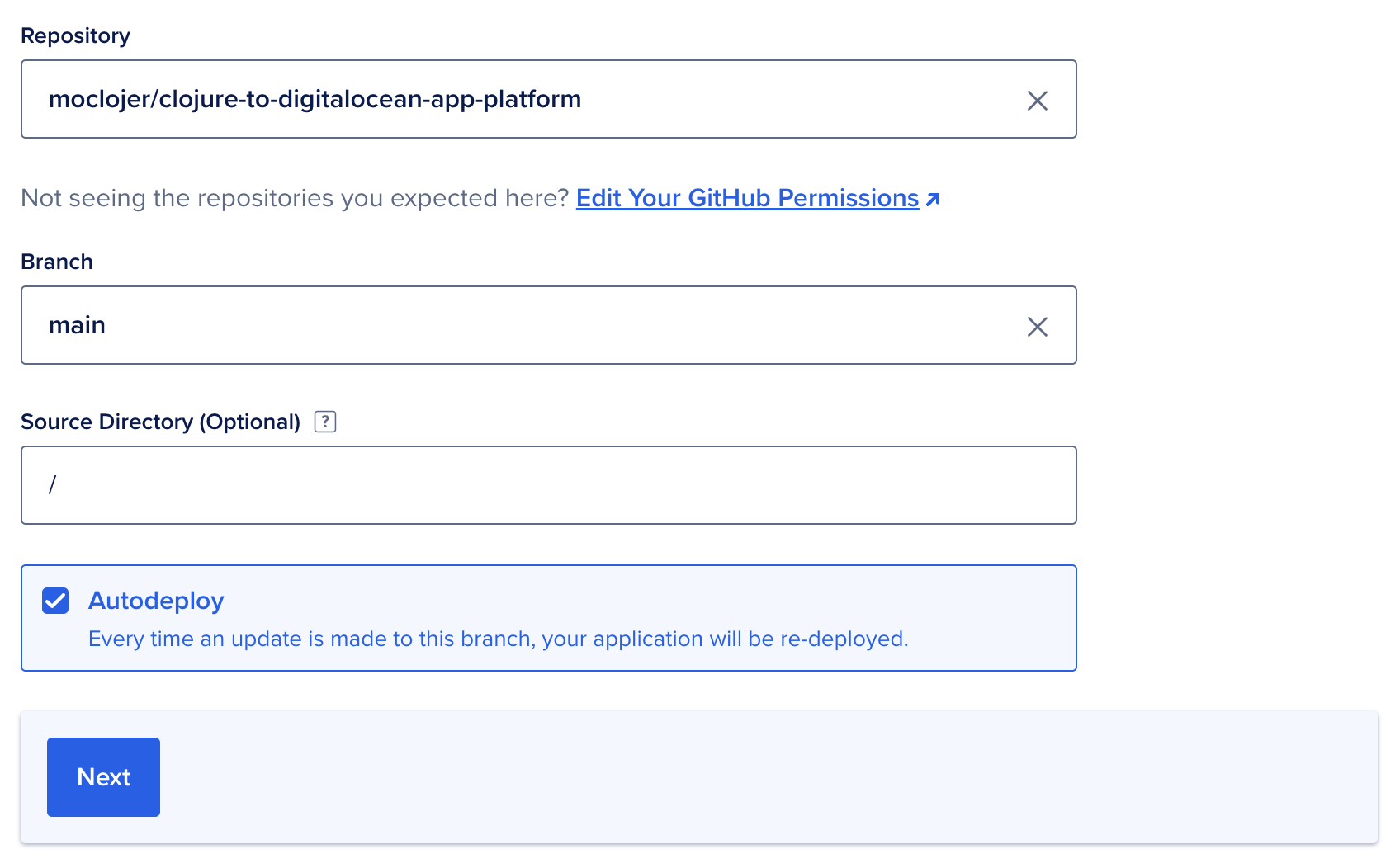
4. Click Next and select the Region where the application will run
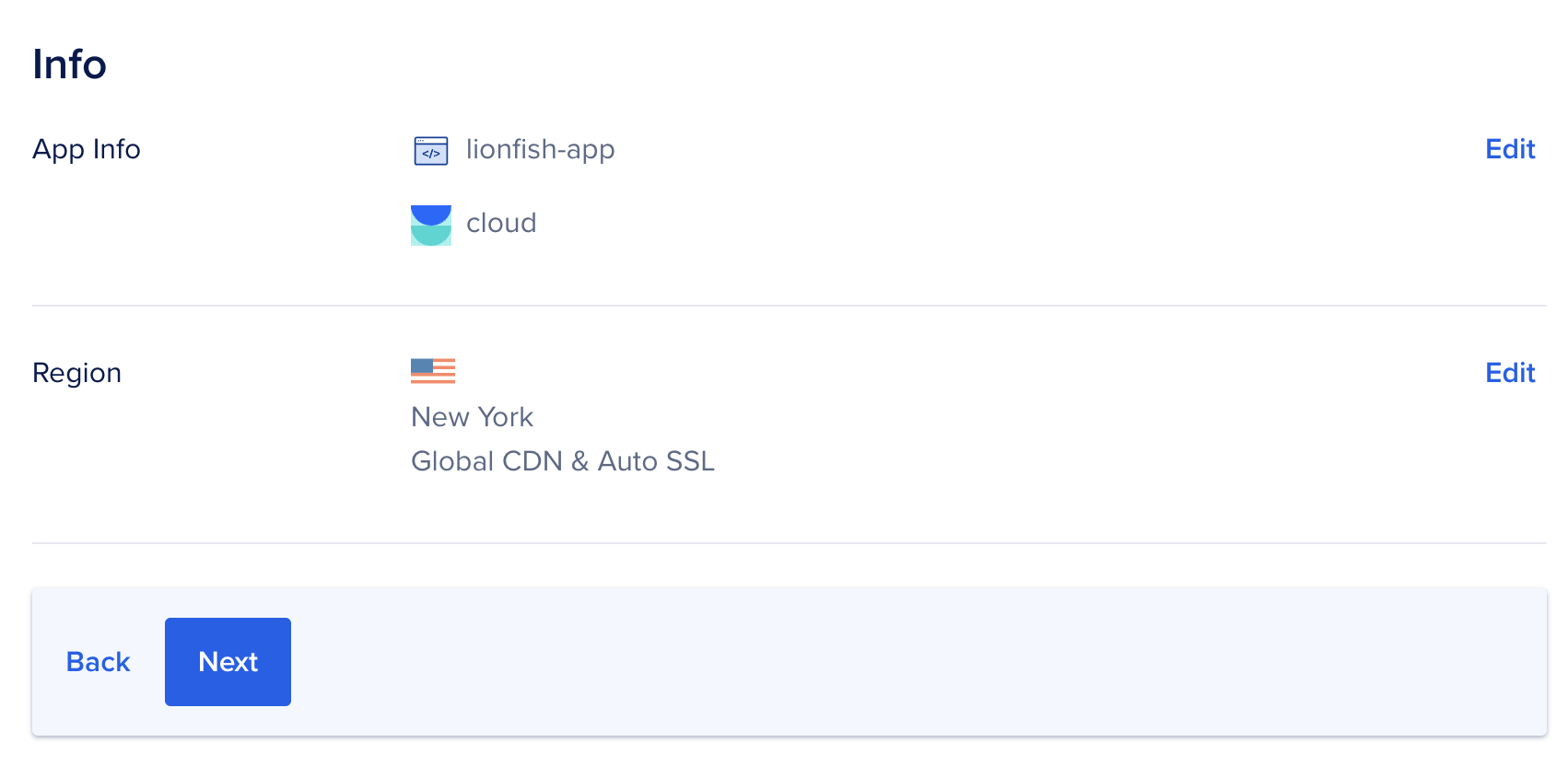
5. Review the information, click Create Resources and wait for the application to deploy


Done! Your Clojure application is running on DigitalOcean’s App Platform
Here is the domain of your application running on the App Platform:




